The Catalyst 9100 platform is Cisco’s entry into the 802.11ax/Wi-Fi 6 Access Point realm. The platform currently includes 3 Access Point models of varying capabilities, which I will discuss below.
The Elephant in the Room
Catalyst? Why Catalyst? What happened to Aironet? In a word, marketing. However, the more I hear the reasoning behind the change, the more it makes sense to me. Cisco is unifying all of their access gear underneath the Catalyst brand. They recognize that Wi-Fi is the primary means of access for most clients today, so it makes sense to include the access points in the Catalyst portfolio. As a result, the SKUs for these APs will begin with a “C” instead of “AIR.”
A Departure From What We’re Used To
When you see these APs in person, you immediately recognize that significant efforts have been made to shrink these APs, and to make them lighter and more aesthetically pleasing. Frankly, these APs are gorgeous. This is a welcome change from the utilitarian design of the x800 series APs.
The Catalyst 9100 APs will function equally well, whether they are connected to an AireOS WLC (3504, 5520, 8540) running 8.9+ code, or a Catalyst 9800 WLC running 16.11+ code. That’s right, Cisco’s most recent entry to the Access Point portfolio will even work on previous generation controller hardware. This opens up many more migration options for customers.
Speaking of migration options, all of these APs can be powered on 802.3af power (with limitations). Whereas, with the previous generation x800 series APs, the radios would not power-on if the AP was connected to a switch with only 802.3af power. Details on the limitations are listed in the AP specs section below.
Now for the big change… For as long as I can remember, Cisco has been partnering with Marvell to create the Wi-Fi radio chipsets for their flagship APs. This has allowed Cisco to be very innovative and give us many RF features that no one else in the industry was able to provide. I was initially very worried when I learned that Cisco was going to use merchant silicon radios; even in their higher-end 802.11ax product line. I feared Cisco had “sold out” and lost their ability to innovate with their APs. I was wrong. Cisco is preparing to provide even more innovative Wi-Fi products than they have in the past. After learning more about Cisco’s vision and strategy for future products, I’m really excited about the direction they’re taking with the new APs. It allows them to apply Cisco RF innovations to almost any product they want. Enter the Cisco RF ASIC.
The Best of Both Worlds: Merchant Silicon Radios, Augmented with Cisco’s RF ASIC
In the past, Cisco used merchant silicon for the radios in their entry-level APs, but co-developed their own unique radios for the higher-end APs. This allowed them to provide low-cost entry-level APs, and include Cisco-specific features such as ClientLink, CleanAir, and Hyperlocation in their 2xxx, 3xxx, 4xxx AP product lines. In the Catalyst 9100 APs, Cisco has chosen to use Broadcom (or in the case of the 9117, QCA) radio chipsets for the client-serving radios in all AP models. This is similar to what most of the industry has chosen to do with their APs. Does this mean no more innovative features? Is this the end of an era? No! The difference here is that Cisco has developed their own RF ASIC that can be applied to the higher-end APs (9120 and beyond). The RF ASIC works in concert with the client-serving radios to provide the innovations we’re used to (and some new and exciting stuff in the future).
One thing that makes me particularly happy about the entire Catalyst 9100 AP product family using the same client-serving radio chipset is consistency. The comfort level I’ve achieved with the Catalyst 9115 AP will directly translate to the 9120 and future APs with the same radio chipset. Read the “My experience with these APs” section below for more details on my time spent with these APs. Clients connecting to these APs simply work the way they should. Period. I’m very happy that I won’t have to restart the process of these APs earning my trust when the next model comes out.
Now let’s talk about some of the innovations made possible by the Cisco RF ASIC in the Catalyst 9120 Access Point:
CleanAir
The Cisco RF ASIC includes a spectrum analyzer that provides the same CleanAir functionality that you’ve come to know and love from Cisco’s flagship APs. The ASIC also includes a Vector Signal Processing Accelerator, discreet oscillators and observation receivers reserved for future use. I’m anxious to see what Cisco does with those.
Zero-Wait, Dual Filter DFS
A significant challenge with using UNII-2 and UNII-2 Extended channels is the susceptibility to DFS hits, which can be very destructive to your network availability. When you only have one method of detecting DFS, you are at the mercy of that chipset’s ability to accurately detect only radar and not react to false positive DFS hits. The Catalyst 9120 AP will use the client-serving radio and the Cisco RF ASIC to detect radar. Both methods must agree that they have experienced a DFS hit before the AP will react. This virtually eliminates DFS false positives.
Why You Should Be Excited about 802.11ax/Wi-Fi 6

Let’s take a step back from the product itself and talk about some of the advancements in 802.11ax itself. In short, it provides significantly more efficient use of the airtime, which will allow for more client capacity per AP. This equates to better overall performance per AP cell. Of course, 802.11ax is backwards-compatible with all previous Wi-Fi standards.
It’s important to understand that the point of 802.11ax is not to improve the data rate or throughput for a single client, but rather to allow more clients to effectively communicate in a shorter amount of time (or even at the same time). You won’t likely see a huge improvement when running a speed test in a cell with low utilization. You will see improvements in real-world application performance in a cell with many 802.11ax/Wi-Fi 6 clients. This improvement in efficiency is achieved in several ways:
OFDMA
OFDMA is a technology borrowed from the cellular industry. Based on varying demand, it allows a channel to be carved up into smaller slices and used simultaneously by different clients. These smaller slices are called Resource Units (RUs), and will be dynamically assigned based on the current traffic pattern. As a simple example, a 20MHz channel could be sliced into 4x 4MHz RUs, used to send/received data for 4 clients at the same time. Similarly, the channel could be sliced into 8x 2MHz RUs.
1024 QAM
I know what you’re thinking… It’s hard enough to achieve 256 QAM in the real world, how the heck am I going to get a good enough SNR to use 1024 QAM?! Am I going to have to be 3 feet from the AP? Consider this: We know that in order to achieve higher QAM, we need a better SNR. We also know that as you narrow your channel width from 40MHz to 20MHz, your noise floor inherently goes down by 3dBm, thereby increasing your SNR by 3dBm. What does this have to do with 802.11ax? OFDMA Resource Units. Think about it. If OFDMA narrows your channel width from 20MHz to 8MHz, 4MHz or 2MHz, the noise floor is going to drop like a rock. This will increase your SNR and allow you to be much more likely to achieve 1024 QAM. This means that as OFDMA assigns you to a smaller Resource Unit, your data rate may not drop by as much as you think! I’m really excited at the prospect of seeing this happen in the real world, once there are many more 802.11ax clients.
BSS Coloring
Have you ever worked with RxSOP? If so, then you know it is generally used in large open areas (auditoriums, stadiums, etc.) where it is nearly impossible to keep RF cells from overlapping slightly. If you haven’t had the pleasure of using RxSOP, it can be thought of as an attenuator or a squelch for the AP. It allows the AP to completely ignore signals below a specified RSSI. Think of BSS Coloring as a “smarter” type of RxSOP that also works on the client-side. In high-density AP deployment areas, BSS Coloring can assign a value to each AP cell. The clients connecting to that cell are aware of its “color” and can ignore a distant AP on the same channel that has a different “color.” This allows a client or AP to transmit on the same channel, at the same time as a distant neighboring cell with a different “color.” This can dramatically reduce channel utilization and make a high-density AP environment much more efficient.
MU-MIMO
You’re probably well aware of MU-MIMO, as it has been around for several years as part of the 802.11ac Wave 2 standard. In short, it allows an AP to beamform its transmission so that certain devices can’t hear the transmission. As a result, the AP can use its multiple transmitters to transmit data to multiple clients at the same time without those clients hearing each other’s frames. This technology carries over to 802.11ax.
Target Wake Time
Target Wake Time, or TWT is a technology that I feel will largely benefit IoT devices. It allows a device’s radio to go to sleep for a scheduled period of time. The client to go to sleep for up to 5 years. While this probably won’t have a significant impact on the throughput or performance of a cell, it can significantly improve battery life. In IoT, battery life can be everything.
If you want to learn more about 802.11ax / Wi-Fi 6, you should check out this video: https://www.youtube.com/watch?v=V5qLv0BtBcM. It does a great job of simplifying all of the new features of Wi-Fi 6 in a short video.
The Catalyst 9100 AP Specs
Catalyst C9115AXI / C9115AXE
- Wi-Fi 6 Certifiable
- Three Radios
- 2.4GHz (4×4:4)
- 5GHz (4×4:4)
- BLE (Tx/Rx)
- Broadcom client-serving radios
- OFDMA (Uplink and Downlink) and MU-MIMO
- mGig port (2.5Gbps)
- Target Wake Time
- Internal or External Antenna
- No Cisco RF ASIC
- Power Draw (2 different options)
- 802.3at: 20.4W (C9115AXI), 21.4W (C9115AXE)
- Full functionality
- Note: My switch reports the C9115AXI draws 24.1W and the C9115AXE draws 25.3W
- 802.3af: 13W (Yes, this AP will function on 802.3af power!)
- 2.4GHz limited to 2×2:2
- 5GHz limited to 2×2:2
- mGig port limited to 1Gbps
- USB port disabled
- 802.3at: 20.4W (C9115AXI), 21.4W (C9115AXE)
- Radio Transmit Power Range
- 2.4GHz
- Max: 23dBm (200mW)
- Min: -4dBm (0.39mW)
- 5GHz
- Max: 23dBm (200mW)
- Min: -4dBm (0.39mW)
- 2.4GHz
- Operating Temperature Range
- 32F to 122F (C9115AXI)
- -4F to 122F (C9115AXE)
- 38% lighter and 30% smaller than the AP1850I
- Think of this as the successor to the 1850. It will be a great choice when the advanced features (CleanAir, Dual 5GHz, etc.) are not required in the design.
- The Meraki MR45 AP shares many of these specs. If you’re looking for a similar AP that works with the Meraki Dashboard, that’s the AP I would suggest looking at.
Catalyst C9117AXI

- Wi-Fi 6 “Compatible” (not likely to be Wi-Fi 6 certified)
- Three Radios:
- 2.4GHz (4×4:4)
- 5GHz (8×8:8)
- BLE
- QCA client-serving radios
- OFDMA (Downlink-only) and MU-MIMO
- mGig port (5Gbps)
- Non-Triggered Target Wake Time
- Internal antenna only
- No Cisco RF ASIC
- Power Draw (3 different options)
- 802.3bt / UPoE: 28.9W
- Full functionality
- Note: My switch reports the C9117AXI draws 32.6W
- 802.3at: 25.4W
- Near-full functionality, but you must choose between one of two limitations:
- USB Port is disabled, or
- 5GHz radio operates in 4×4:4 mode
- Near-full functionality, but you must choose between one of two limitations:
- 802.3af: 13.5W (Yes, this AP will function on 802.3af power!)
- 2.4GHz limited to 2×2:2
- 5GHz limited to 2×2:2
- mGig port limited to 2.5Gbps
- USB port disabled
- 802.3bt / UPoE: 28.9W
- Radio Transmit Power Range (You’ll notice this is a much wider power range than previous APs)
- 2.4GHz
- Max: 23dBm (200mW)
- Min: -6dBm (0.25mW)
- 5GHz
- Max: 26dBm (400mW)
- Min: -4dBm (0.4mW)
- 2.4GHz
- Operating Temperature Range
- 32F to 122F
- The Meraki MR55 AP shares many of these specs. If you’re looking for a similar AP that works with the Meraki Dashboard, that’s the AP I would suggest looking at.
Catalyst C9120AXI
- Wi-Fi 6 Certifiable
- 4 Radios:
- 2×4 GHz / 5GHz, configurable: 4×4:4
- 5GHz: 4×4:4
- BLE, with a dedicated antenna (unlike the 9115/9117, which shares a 2.4GHz antenna with the client-serving radio)
- Dedicated RF ASIC (Tx/Rx)
- Broadcom client-serving radios
- OFDMA (Uplink and Downlink) and MU-MIMO
- Target Wake Time
- Dual 5GHz
- Macro/Micro cell capability
- Cisco RF ASIC
- RF Signature Capable
- IoT Ready (Zigbee, Thread)
- Container Support for IoT Apps
- CleanAir
- Zero-wait, Dual Filter DFS
- Power Draw (2 different options)
- 802.3at: 25.5W
- Full functionality
- 802.3af: 13.4W(Yes, this AP will function on 802.3af power!)
- Limited Radio Functionality (choose one of the following 3 options):
- 2.4GHz limited to 1×1:1 and 5GHz limited to 1×1:1
- 2.4GHz disabled and 5GHz limited to 2×2:2
- 5GHz disabled and 2.4GHz limited to 1×1:1
- mGig limited to 1Gbps
- USB port disabled
- Limited Radio Functionality (choose one of the following 3 options):
- 802.3at: 25.5W
- 13% lighter and 25% smaller than the AP2802I
- Think of this as the successor to the 2802. It will likely be the best “bang for the buck” Access Point in the portfolio.
My Experience with the Catalyst 9115 APs
I’ve been fortunate enough to be involved in the Early Field Trial for the Catalyst 9115 Access Point since January of 2019. This has allowed me to work with and become comfortable with these APs in a variety of deployment scenarios.
Because the Catalyst 9100 is another brand new, ground-up redesign of an AP platform, I was terrified we were going to relive all of the stability issues we faced with the early AP2802/AP3802s. I’m happy to report that these APs were more stable 3 months before they began shipping than the AP2802/AP3802s were 2 years after they started shipping. I’ve experienced virtually no client connectivity issues in the 2-month period prior to these APs shipping.
I’m really glad to see that the APs work on AireOS controllers, as well as the Catalyst 9800 controller. It’s also great that the APs utilize the same mounting bracket that Cisco APs have been using for the last decade.
Sadly, gone are the days of being able to easily identify mounted Cisco APs from the ground. With the Aironet APs, there has always been a visual differentiation from model-to-model in the AP portfolio. From the painted vs embossed logos on the 1142 and 3502 to the “styrofoam restaurant to-go box” look of the 3702, those of us that work with these APs every day have enjoyed being able to tell them apart from a distance. That is no longer the case with the Catalyst 9100 APs. While there are subtle differences in the size and shapes between the 3 different 9100 AP models, it will be nearly impossible to tell which AP is which unless you can see them side-by-side. The 9115 is the smallest and the 9117 the biggest (with the 9120 as the middle brother), but the Cisco logo and LED looks the same and is in the same place on each AP model. Other than the size, there is virtually no way to tell them apart.
Conclusion
It has been a very long time since the Wi-Fi industry has seen advancements as significant as those that come with 802.11ax. I’m really excited about the direction Cisco is going with their AP product line, and I can’t wait to see what the future brings. I’m very happy to report the high levels of stability I’ve seen with the 9115, and I expect that trend to continue with the other models. These APs are awesome. That is all.
Catalyst 9100 AP Photos
Note: The APs pictured here are pre-production samples. Production models will likely vary slightly.



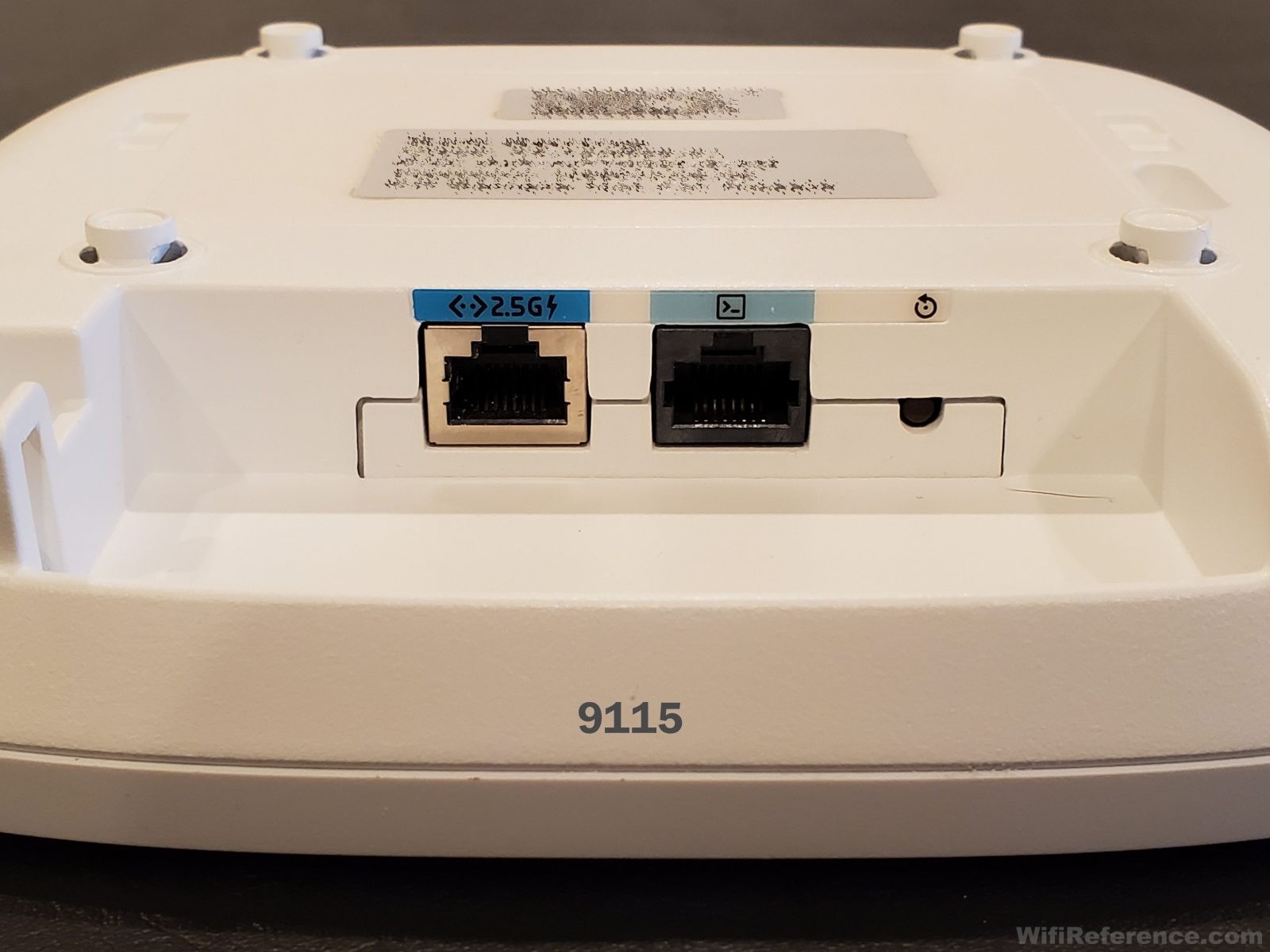



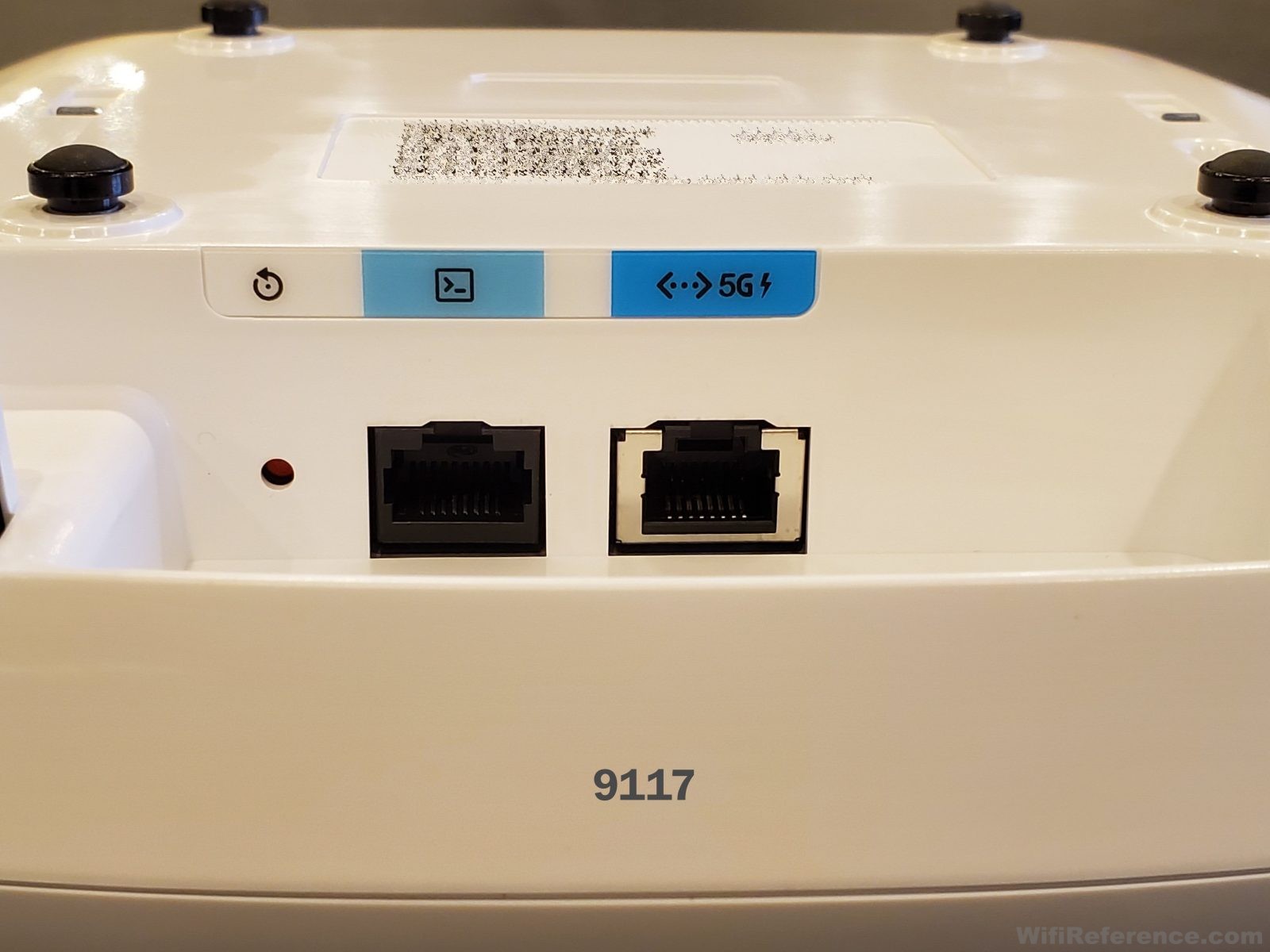
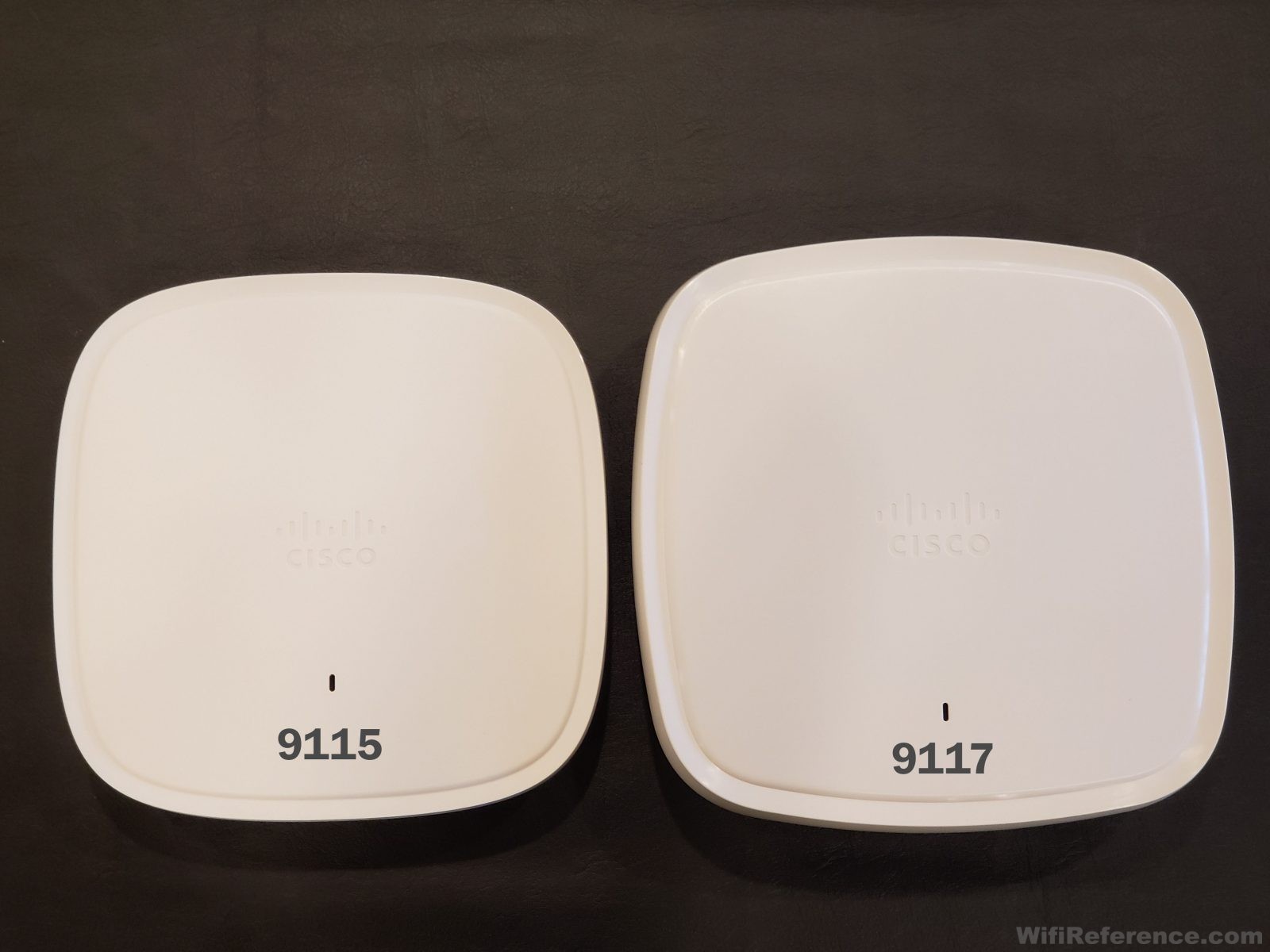





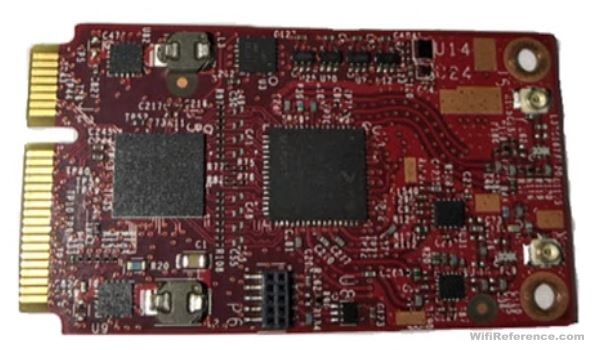

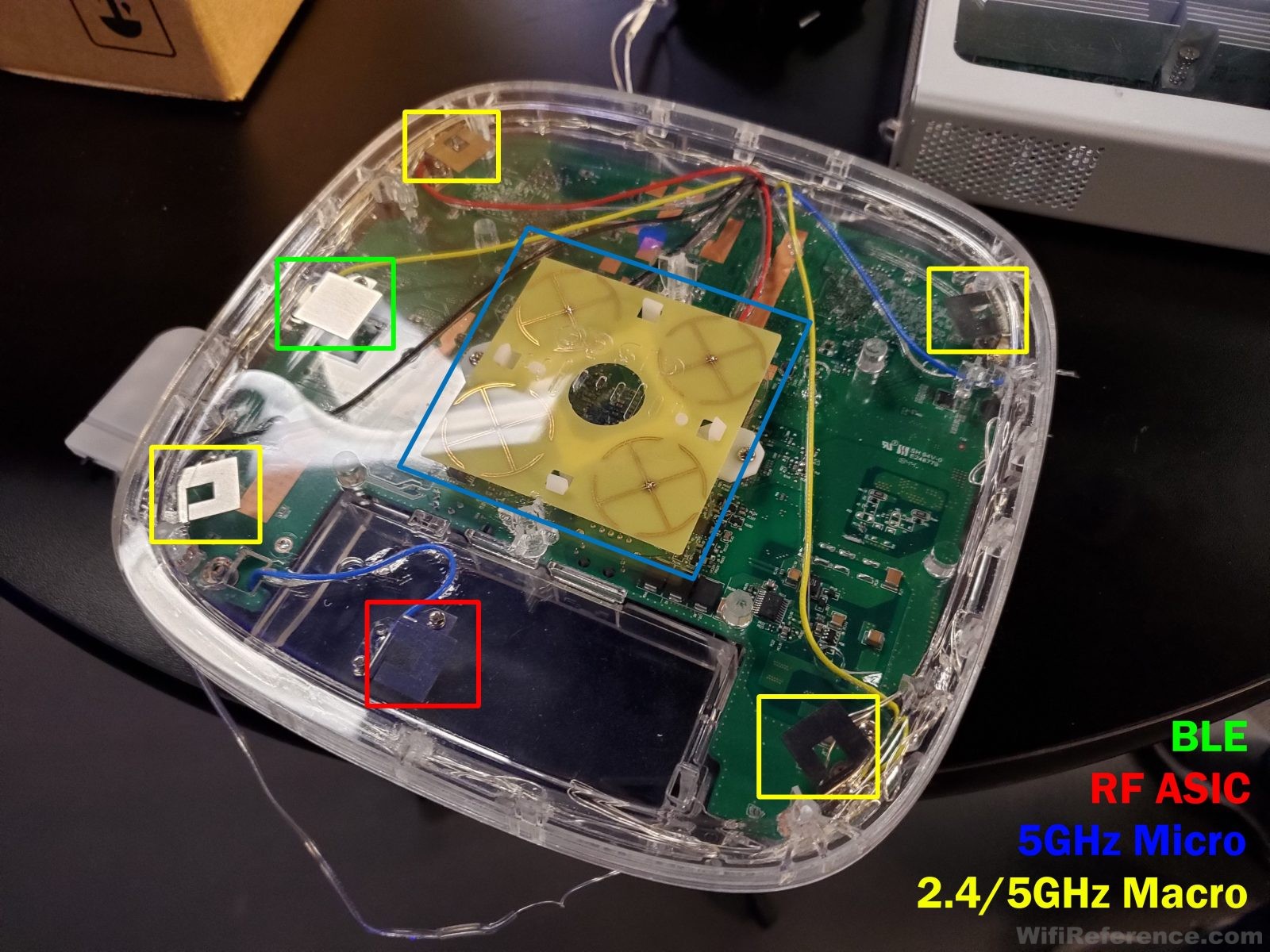

Well Written Dave – Thanks for taking the time to author this article. Looking forward to trying some of these out..